If you love spending time on Bigo Live even if it is streaming or supporting your favorite broadcasters, you’ve probably noticed how quickly your diamonds disappear. Maybe you’ve searched for how to recharge diamonds on Bigo Live and felt lost in a maze of confusing options, extra fees, or unreliable sellers. The goal is simple: you want fast, secure, and budget-friendly ways to get more diamonds without the stress of failed transactions or scams. This guide breaks it down for you clearly.
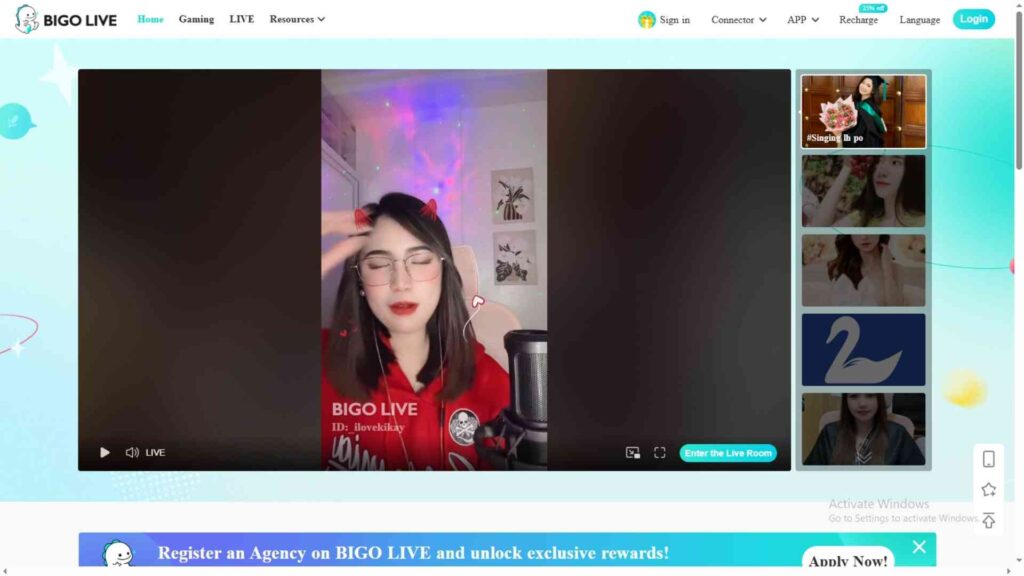
What Bigo Live Diamonds Are and Why You Need Them
Diamonds are Bigo Live’s main premium currency. You use them to send gifts, boost your visibility in streams, or unlock special features that make your experience stand out. While you can earn a few free diamonds from daily check-ins or completing small tasks, they’re rarely enough for active users.
If you plan to support your favorite streamer with bigger gifts like sending a “Castle” or joining higher-level events, you’ll need to recharge. Diamond packs usually start around 60 diamonds for about $1, going up to 33,000+ for frequent users. Prices can differ by region, but smart buyers often save 20–40% by choosing the right recharge method instead of paying full in-app prices.
You might be a streamer wanting to enhance your live sessions or a viewer aiming to stand out in chat, it doesn’t matter. Learning how to recharge diamonds efficiently helps you enjoy Bigo Live without overspending or worrying about safety.
How to Recharge Diamonds on Bigo Live: Safe and Simple Official Methods
The easiest and safest way to recharge your Bigo Live diamonds is through the official channels. While it might cost a bit more than third-party options, it guarantees security, fast delivery, and smooth syncing with your account. You can recharge either directly through the app or by using Bigo Live’s official website.
Recharging Through the Bigo Live App (Best for Mobile Users)
If you’re using your phone, the in-app method is the fastest and most convenient option.
- Open the app and access your wallet: Launch Bigo Live, tap “Me” in the bottom-right corner, and then choose “Wallet.” You’ll see your current diamond balance displayed.
- Tap on Recharge: Press the “Recharge” button and browse the available diamond packs. Pick one that fits your needs: for example, 660 diamonds for casual gifting or 6,600 diamonds if you stream or gift often.
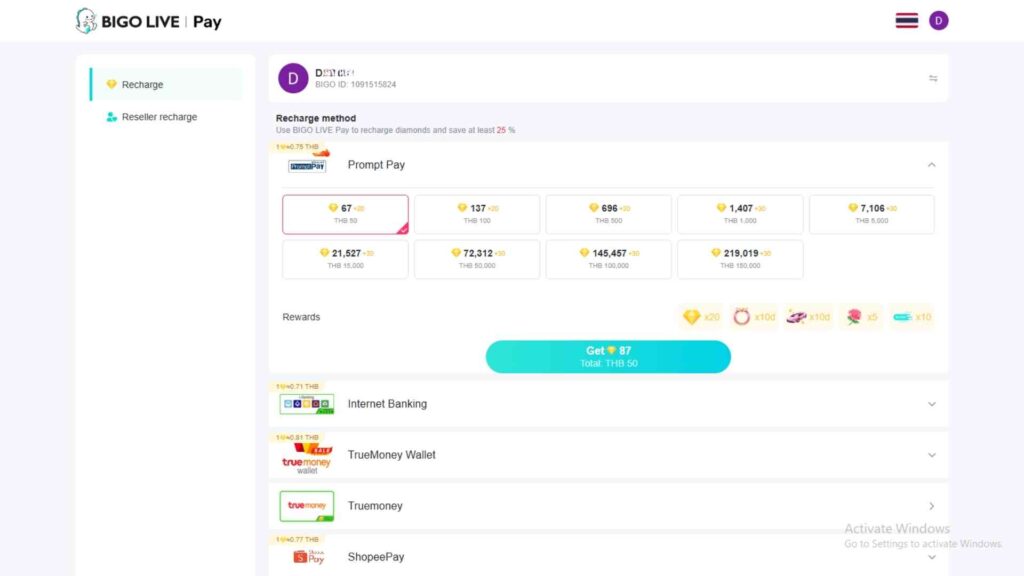
- Choose your payment method: You can pay using cards, PayPal, or carrier billing (depending on your region). iPhone users can pay with Apple Pay, while Android users get Google Play options.
- Confirm your payment: Double-check the total amount (including local taxes), hit “Pay Now,” and wait a few minutes. Your new diamonds should appear in your wallet shortly. Then verify under “Me > Wallet.”
This method is perfect when you want a quick top-up without switching devices.
Recharging Through the Official Bigo Website (Great for Desktop or Bulk Purchases)
If you prefer recharging from your computer or plan to buy in larger amounts, Bigo’s official site is a great choice.
- Go to the recharge portal: Visit m.bigopay.tv using any browser. It’s optimized for both mobile and desktop, so it works smoothly everywhere.
- Log in securely: Enter your Bigo ID, which you can find in the app under “Me.” Verify your identity with the one-time code sent to your registered phone or email.
- Pick your package and payment option: Browse through the available diamond packs and check for limited-time bonuses (sometimes up to 30% extra). Pay safely using PayPal or a credit/debit card.
- Complete the payment: Once done, refresh your app. Your new diamonds will appear within seconds.
Pro tip: If you’re using public Wi-Fi or a shared computer, always log out of your account after recharging to keep your information secure.
Why Recharging May Fail: Common Issues and Quick Fixes
Few things are more frustrating than a failed top-up right when you’re about to send a gift or boost a live session. Many users face the same issues, but most of them are easy to fix if you know what’s going wrong. Here are the most common recharge problems on Bigo Live and how to get back on track fast.
- Payment Declined or Unsupported
Sometimes, banks flag payments as unusual, or your card simply isn’t compatible with Bigo’s regional payment system.
Fix: Switch to PayPal, which offers smoother international support and buyer protection, or confirm with your bank that international purchases are allowed. For carrier billing, double-check your plan supports online payments.
- Diamonds Not Crediting
You made the payment, but your diamond balance stays the same. This usually happens due to a short delay or an incorrect Bigo ID.
Fix: Reconfirm your Bigo ID (found under “Me”), then wait at least 10 minutes before retrying. If nothing changes, close and reopen the app or clear the cache on Android.
- Region or Account Restrictions
VPNs or new accounts can trigger Bigo’s security alerts, preventing successful recharges. Some countries also block certain payment methods.
Fix: Turn off your VPN and use your actual region. If funds were deducted but not credited, contact Bigo’s support team via in-app chat or email at support@bigo.tv and include your transaction ID.
- App or Technical Glitches
Outdated app versions, weak internet, or temporary system errors can interrupt payments.
Fix: Update your app, restart your phone, and if the issue persists, try using the official Bigo recharge website instead.
If you’ve tried all the above and still see no results, take screenshots of the payment confirmation and reach out to support. Response times usually average around 24 hours.
Tips for Recharging Bigo Diamonds: Stretch Your Value
Recharging diamonds doesn’t have to be expensive if you play it smart. Here’s how regular Bigo users make the most of every top-up.
- Look for Bonus Events: Bigo often adds extra diamonds to recharge bundles during promotions, like “Buy 3,300, Get 990 Free.” These events usually pop up on weekends under the “Promotions” tab, so it’s worth checking regularly.
- Buy in Bulk (Within Reason): Multiple small top-ups can lead to higher fees. Mid-tier packages (1,000–5,000 diamonds) often include the best value boosts without overspending.
- Stay Secure: Turn on two-factor authentication in Bigo settings and use private browsing for website recharges. Keep your Bigo ID private to avoid unwanted transfers.
- Track Your Spending: Use your phone’s built-in budgeting tools or set manual limits so you don’t overspend during intense streams or events.
- Test Before You Commit: If you’re trying a new payment method or site, start with a smaller pack (around $5) to ensure it processes correctly before going big.
Following these tips can boost your diamond value by 15–25%, giving you more freedom to support your favorite creators and enjoy all the perks of Bigo Live without unnecessary stress.
Safe and Cheap Bigo Recharge Options: Verified Picks for Budget-Friendly Streamers
While the official Bigo Live recharge methods are the most reliable, many streamers and fans look to third-party sites for better deals. Searching for “cheap Bigo diamonds safe” often leads users to platforms claiming massive discounts but not all are trustworthy. To avoid scams, always look for SSL encryption (the padlock icon in the URL bar), recent positive reviews, and secure payment gateways before making any purchase.
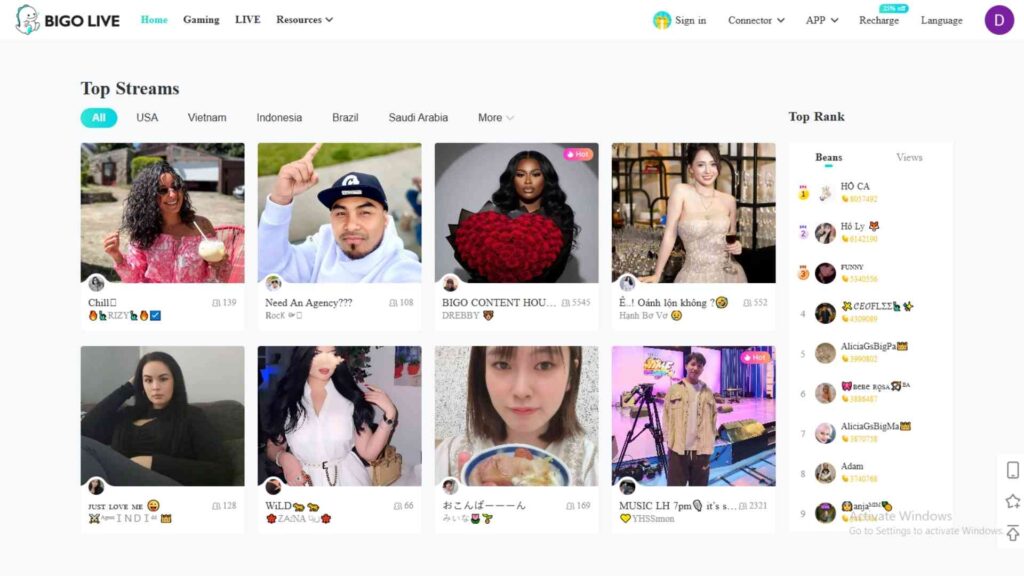
Enjoygm as the Best Choice
One platform that consistently stands out is Enjoygm, known for its strong balance of safety, speed, and affordability. As a best gaming platform for Bigo diamonds recharge. It offers up to 34% lower prices than the official Bigo Live store, delivers diamonds within five minutes, and supports PayPal and crypto payments for flexibility. Enjoygm uses PCI-compliant payment systems, encrypts user IDs without requiring full logins, and holds a 95/100 trust score from independent security audits.
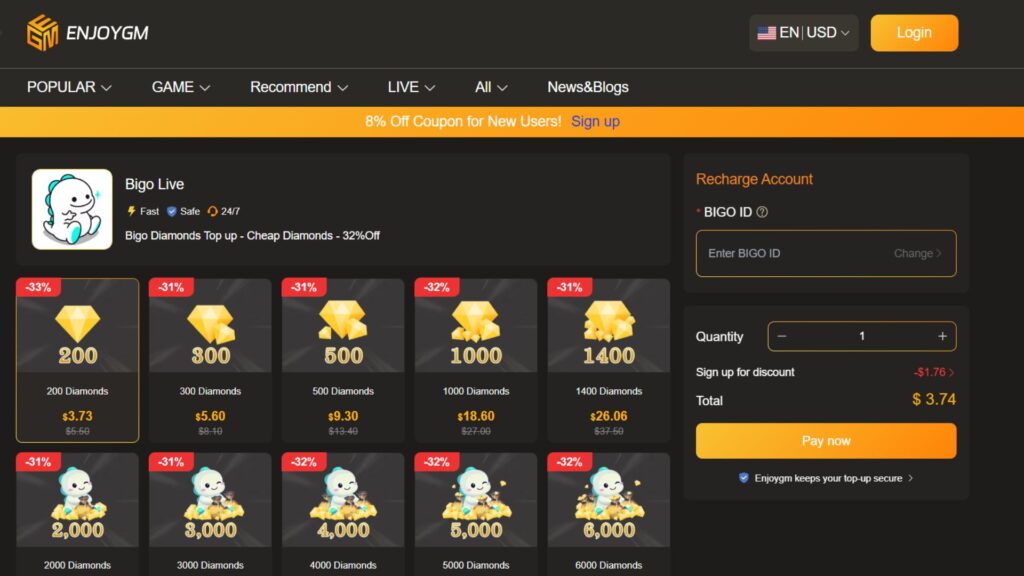
How to Use Enjoygm
Head to enjoygm.com, enter your Bigo ID, pick a diamond package (for example, 6,600 diamonds for around $50, compared to over $70 on the official app), choose your payment method, and wait a few minutes. Diamonds appear almost instantly, and 2025 user feedback shows no bans or account issues. Refunds are available for rare delays, giving you peace of mind while saving money.
More Trusted Sites for Cheap Bigo Diamond Recharges
If you’re exploring alternatives, a few other options are also worth considering for safe top-ups and global accessibility:
- LootBar – Offers up to 26% discounts with seasonal promo codes. Supports PayPal and uses a secure API system to process payments quickly. Highly rated by international users for reliability.
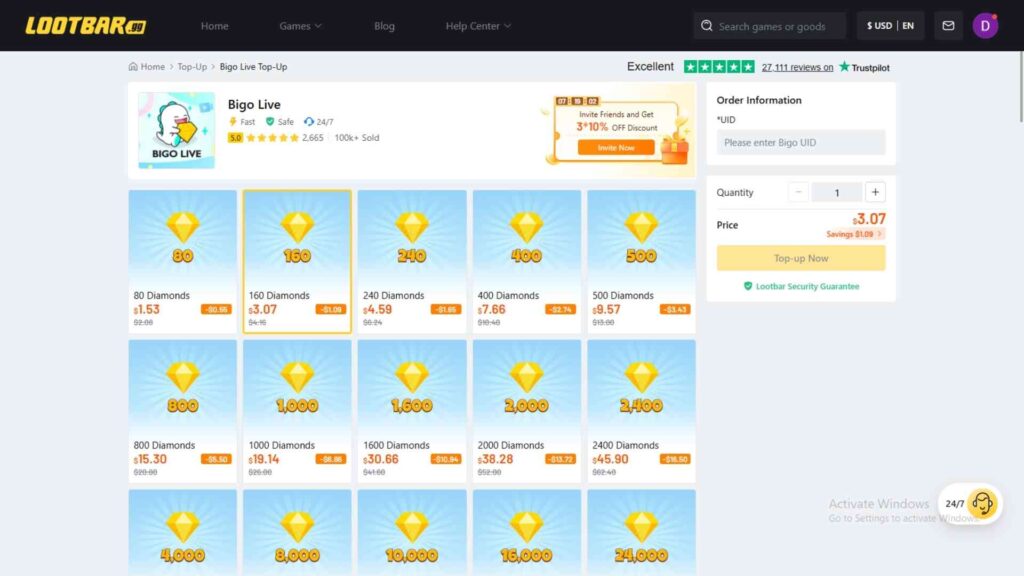
- BitTopup – Known for fast global delivery and PayPal-first transactions. Users appreciate its smooth multi-region access and transparent refund system.
- Midasbuy – An official partner platform offering occasional Bigo discounts. It’s completely safe and trustworthy, though the savings are smaller compared to Enjoygm.
Warning: Avoid unverified sellers on Telegram, Facebook, or TikTok. These are high-risk sources for scams and stolen account data. Always stick to vetted, SSL-secured sites for your safety.
Conclusion
And that is all. Learning how to recharge diamonds safely on Bigo Live can help you enjoy the app to the fullest: from sending spectacular gifts during streams to climbing your family or fan ranks. Stick to official methods for simplicity, apply the saving tips to stretch your value, and consider our suggestions to do your recharge better and trustfully.


