
Are you ready to summon your next 5-star character in Honkai Star Rail? The fastest way to do it is by topping up Oneiric Shards. These shards help you access limited-time banners, Express Supply Passes, and exclusive rewards. So, if you have been searching for Honkai Star Rail top up methods or “how to top up on the official site,” you’re in the right place. This guide will walk you through the official process, troubleshoot common problems, and give tips on getting Oneiric Shards safely and efficiently. Let’s start.
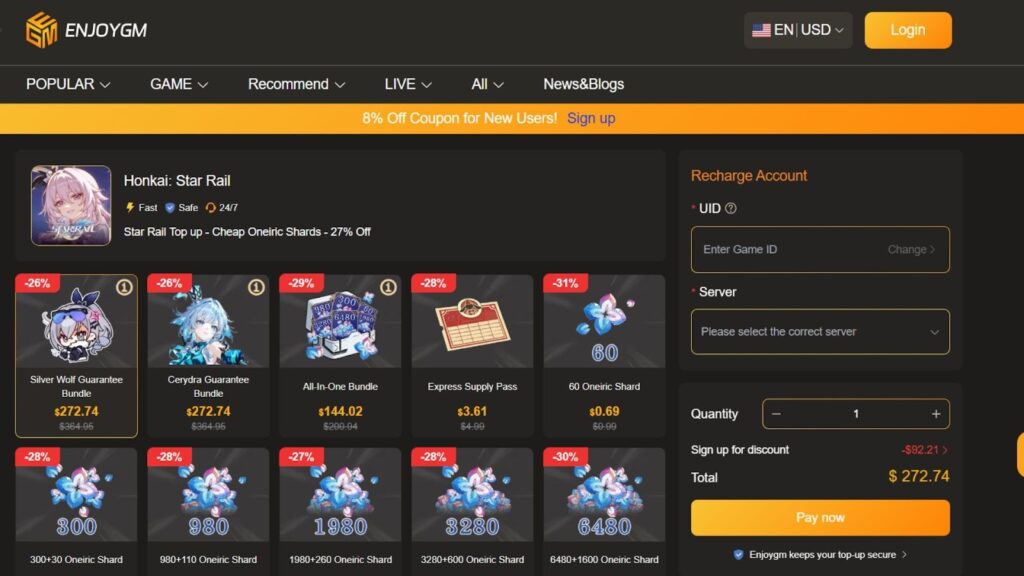
How to Top Up Oneiric Shards on the Official HoYoverse Site?
Using the official HoYoverse top-up center can bring shards directly to your account, and at this point, it is the securest and the fastest way you can rely on. It works around the clock, supports multiple payment methods including credit cards, PayPal, and regional options like Google Play for Android. Once your payment is confirmed, the shards arrive instantly. There’s no need to worry about third-party risks since everything is linked directly to your HoYoverse account.
What You Need Before You Start
Make sure you have these ready to avoid any interruption:
- HoYoverse Account: Log in with the same email or login method used in your game. Using a different account will block the top-up.
- Game UID: Find your User ID in Honkai Star Rail under Settings > Account > User ID. It’s usually 9 to 10 digits.
- Stable Internet: Wi-Fi is recommended for smoother processing, as mobile data can sometimes cause delays.
- Supported Devices: You can top up on PC, mobile browsers, or directly in the game through the phone icon in the menu.

Step-by-Step Guide to Topping Up Oneiric Shards on the Official Site
Topping up your Oneiric Shards is quick and safe when you follow these steps. Here’s how you can do it without any hassle:
- Go to the Official Top-Up Center: Open your browser and visit the official HoYoverse Honkai Star Rail payment page at hsr.hoyoverse.com/payment. This is the only verified global site, so avoid any other links to prevent scams.
- Log In Safely: Click “Log In” and use your HoYoverse credentials, such as email, Google, or Apple accounts. Always check that the URL says “hoyoverse.com” to confirm you’re on the official page. On mobile, you can also access this through the in-game top-up menu.
- Choose Your Region and Server: Select “Global” and pick your region: America, Europe, Asia, or TW/HK/MO. Make sure it matches your game’s server to avoid issues or bans.
- Enter Your Game UID: Type in your User ID exactly as it appears in the game under Settings > Account. Copy-paste it to prevent mistakes. The system will verify it immediately.
- Pick Your Package: Browse the available options and choose what fits your needs. Prices are in USD, but your local currency will be applied. You can also look out for limited-time events for bonus shards.
- Select a Payment Method: You can pay using:
- Credit or debit cards like Visa or Mastercard
- PayPal for extra buyer protection
- Google Play or Apple App Store if you’re on mobile
- Regional wallets such as Alipay or other local options
- Complete Your Payment: Check the total amount, including any taxes. Enter your payment details and confirm the transaction. Once done, you’ll get a receipt by email. Make sure to keep it for support if needed.
- Claim Your Shards In-Game: Open Honkai Star Rail, go to the mailbox (bell icon), and claim your Oneiric Shards. They will convert into Stellar Jades for pulls. Delivery is usually instant, but if it takes a few minutes, restart the game. And remember, if you need a free method to get these for free, Honkai Star Rail codes are also a great method for it.
General Honkai Star Rail Top-Up Problems and How to Solve Them?
Sometimes top-ups don’t go as planned. Server errors, payment issues, or device glitches can cause delays or errors. So let’s see what the most common problems are and how you can fix them. If these solutions don’t work, contact HoYoLAB support with your transaction ID for help.
Payment Denied or Transaction Failed
This usually happens if your card has limits, expired details, or your bank flags international charges.
If these happens, you can try these fixes:
- Use a different card or PayPal.
- Contact your bank to allow international payments above $15.
- Clear your browser cache or cookies and try again in incognito mode.
- Wait 24 hours if this is your first game purchase, as some banks flag it.
Top-Up Items Not Showing in Game
Sometimes your Oneiric Shards don’t appear immediately. This can be caused by sync delays from stores like Google Play or Epic Games, or logging in with a different account.
You can fix it by:
- Restarting the game and checking your in-game mailbox. Refresh if needed.
- Logging out and back in on both the top-up site and the game.
- If using Epic Games, update the launcher and verify files.
- For Google Play, clear the app cache through device settings > Apps > Google Play Store > Storage.
Can’t Log In to the Top-Up Site
Cookie restrictions, VPN conflicts, or server maintenance can prevent login. So these are the steps you can take to handle these issues:
- Temporarily disable VPN or ad blockers.
- Use the in-game top-up menu instead of the website.
- Reset your internet connection or switch between Wi-Fi and mobile data.
Unexpected Errors During Payment
Unexpected errors can happen with third-party gateways like Razer Gold or during peak hours. So what you can do to fix these issues are:
- Reloading the page and trying again after 10 to 15 minutes.
- Using direct card payment instead of third-party options.
- For Razer Gold, check your balance and make sure the app is updated.
Region Mismatch or Invalid UID
This issue occurs if you choose the wrong server or enter your UID incorrectly. But don’t worry, because you can still fix this by following these steps
- Make sure your server matches your UID prefix (for example, Global IDs start with 8).
- Re-enter your UID carefully, without spaces.
If any of these problems continue, HoYoverse support usually resolves most issues within 48 hours. Go to hsr.hoyoverse.com/en-us/help and attach screenshots and timestamps to speed up the process.
How to Get Cheap Oneiric Shards in Honkai Star Rail?
Official top-ups are always safe and reliable, but if you want to pull more characters without spending too much, third-party platforms like Enjoygm can save you 20 to 27 percent on Oneiric Shards. This is one of the cheapest Oneiric Shards Honkai Star Rail top up methods that turn here to get extra value for their money, making it perfect for chasing banners without overspending.
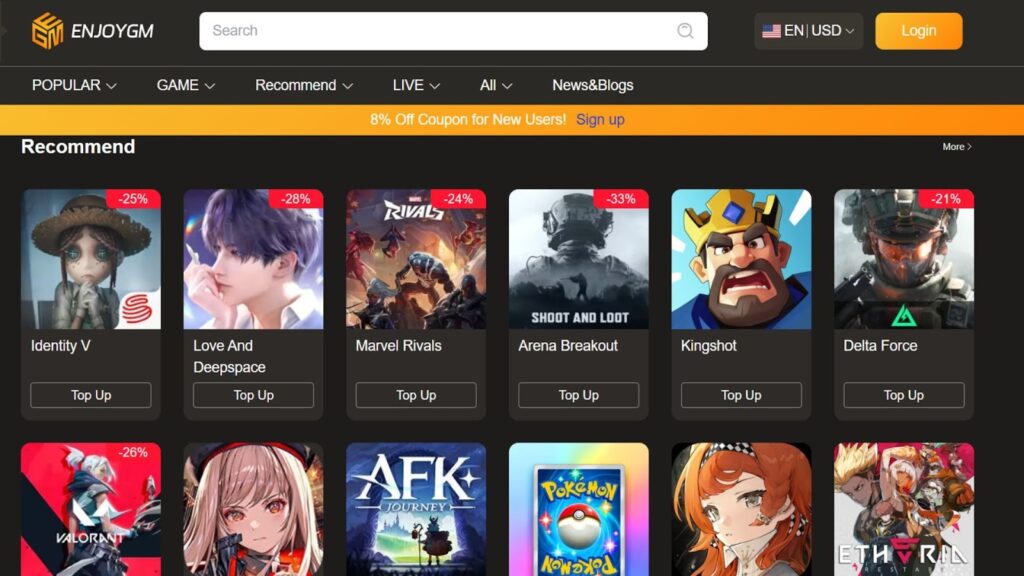
Why Enjoygm Is a Good Choice?
Enjoygm works well for global players because it delivers shards quickly, often in under five minutes. You get 24/7 live chat support, and cheap bundles with more Shards instead of the official $4.99. You don’t need a password. It’s just your UID so the risk of account hacks is very low. The site supports over 100 payment methods worldwide, making it easy to pay securely.
How to Top Up Using Enjoygm?
You can follow these steps to grab discounted Oneiric Shards safely:
- Go to the Site: Open enjoygm.com/top-up/honkai-star-rail and select your Global server.
- Choose Your Bundle: Pick the discounted pack you want with more discounts. New users have the chance to get extra bonuses in Enjoygm.
- Enter Your Details: Type your HSR UID and make sure the server matches your game. No login is needed.
- Pay Safely: Use PayPal, Visa, or even crypto. Transactions are fully encrypted.
- Receive Your Shards: Your Oneiric Shards will arrive in your in-game mailbox in seconds. You can also track your order on Enjoygm’s dashboard.
Note: Enjoygm often has bulk deals for heavy spenders and promo codes that give 5 to 10 percent extra discounts. So, always make sure to check their announcements to catch the latest offers.
FAQ
Is Enjoygm Safe for Honkai Star Rail Top-Ups?
Yes. it’s a trusted platform with high ratings from player reviews, focusing on secure, direct-channel recharges. No account sharing means zero ban risk, and they use SSL encryption plus human verification to prevent fraud. There is a 99% success rate, with refunds for rare delays.
Will using Enjoygm get me banned?
No you won’t and there is zero evidence of bans. HoYoverse allows third-party top-ups as long as they’re official currency. So, stick to UID-only methods.
How does Enjoygm get cheaper prices?
Bulk regional sourcing and partnerships are always bringing cheaper packs for Enjoygm and they are always cheaper than official packs without quality loss.
Conclusion
And those are the steps on how to top up Honkai Star Rail by using the official site. If it feels too much, then there is Enjoygm as well. As you can see from this guide, both methods are valid depite the fact that one is cheaper than the other. But it is up to you to choose the most working one for you so are you ready to advance through the game with better top ups?