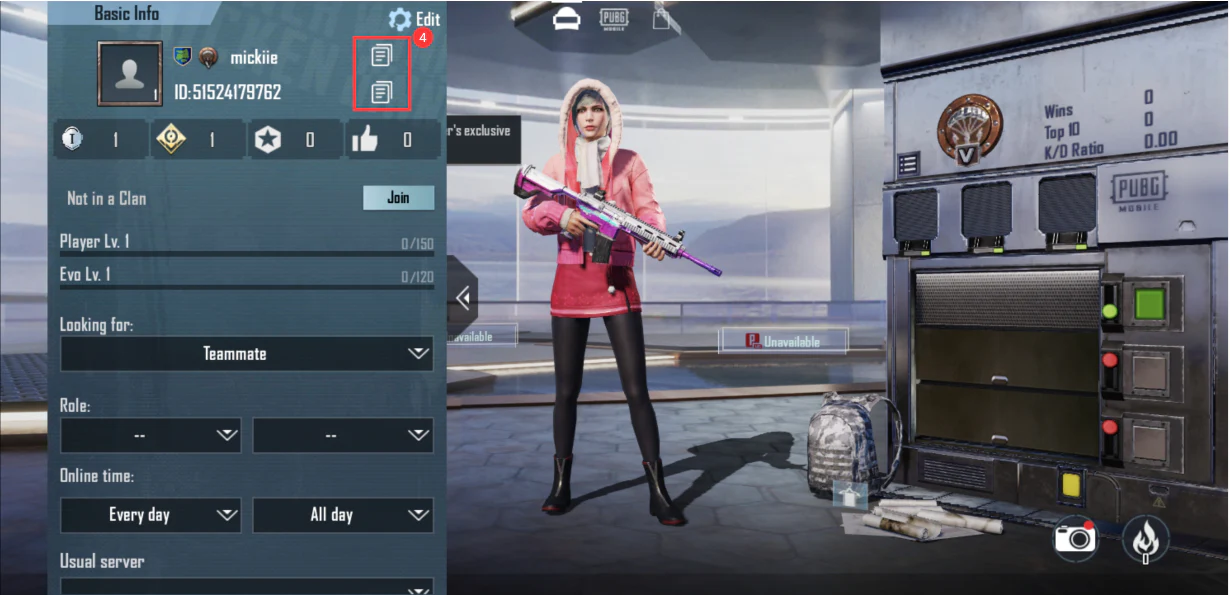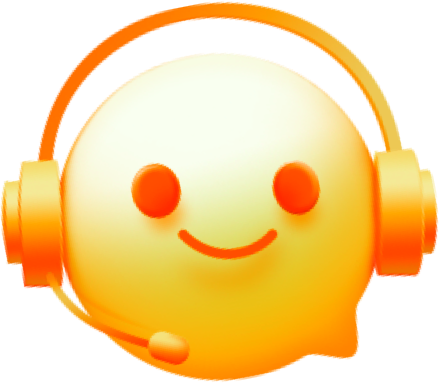EnjoyGM
PUBG Mobile
Select Denomination
- 300+25 UC New User
- 600+60 UC New User
- 1500+300 UC New User
- 3000+850 UC 1 order/day
- 6000+2100 UC 1 order/day
- 12000+4200 UC 3% Off
- 18000+6300 UC 3.2% Off
- 24000+8400 UC 3.5% Off
Recharge account
PUBG UC Guide
Overview of PUBG UC
PUBG UC is the primary virtual currency within the PUBG ecosystem, enabling interactive and premium features.
Why PUBG UC Is Crucial
-
Virtual Gifting: Purchase and send virtual gifts to streamers, convertible to rewards for real money.
-
Unlocking Premium Content: Access exclusive skins, cosmetics, avatars, or emotes.
-
Boosting Visibility: Increase visibility with special gift effects or leaderboard placements.
-
Interactive Experiences: Influence stream content and engage dynamically.
-
Supporting Streamers: Financially support creators for high-quality content.
Steps to Recharge PUBG UC on EnjoyGM
Recharge Steps
-
Visit the Recharge Platform: Go to the EnjoyGM website.
-
Select PUBG UC Recharge: Find the "PUBG UC Recharge" option.
-
Enter PUBG ID: Input the numeric part of your ID (e.g., "901873661").
-
Choose UC Amount: Select a package (e.g., 60 UC, 300 UC).
-
Select Payment Method: Choose from credit card, PayPal, GCash, etc.
-
Complete Payment: Follow prompts to complete the transaction.
-
Wait for UC: Check your balance in the PUBG game under the account or inventory section.
Notes
-
Verify ID: Ensure the ID is correct.
-
Regional Restrictions: Confirm your region is supported.
-
Recharge Speed: Orders typically process within three minutes.
How to Locate Your PUBG ID
-
Open the PUBG game (mobile, PC, or console).
-
Navigate to the profile or settings section.
-
Note the numeric part of your ID (e.g., "ID:901873661").
How to Earn Free PUBG UC
Follow PUBG and EnjoyGM’s official channels for events, tasks, or challenges offering UC as rewards.
What You Can Do with PUBG UC
-
Give Gifts: Support streamers.
-
Unlock Premium Content: Access exclusive skins and features.
-
Interact in Real Time: Join live chats or streams.
Start recharging on EnjoyGM for instant delivery and affordable PUBG UC!
Popular items
Recommended Information
View MoreIs PUBG Cross Platform: All You Need to Know
How to Get Free Skins in PUBG Mobile Without Using Cheats
Understanding the Leveling System in PUBG Mobile
Must-Know PUBG Mobile Tips Every Player Has Never Heard Of
Must-Know PUBG Mobile Tactics for Ranking Up
Why Choose Us ?
Multi-Currency Support
Supporting multiple currencies to meet your payment needs.
Instant Top-Up
A streamlined recharge system ensuring fast and successful transactions.
24/7 Customer Support
Round-the-clock assistance to help you anytime, anywhere.
Secure Transactions
Real-time risk control to protect the safety of your payments.
Exclusive Discounts
Enjoy special holiday offers and unbeatable deals.
Premium Service
Prompt solutions to your questions for a worry-free shopping experience.